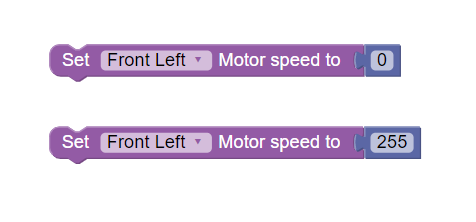Output Blocks:
You can reach input blocks from the input section of the blockly website as you can see in the following picture.
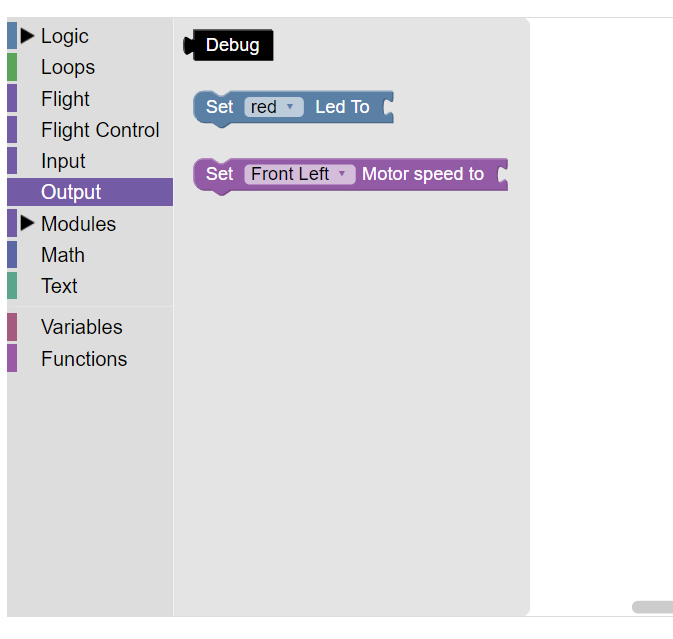
1-) Debug Block
Thanks to this block, we can read ESPcopter’s whole current condition like battery voltage or which sensor is connected. Debug block is returning Strign. For this reason, you need to use it with a print block.
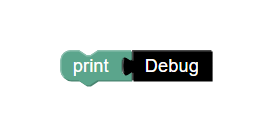
2-) Set Red / Green / Blue Led Block
Thanks to this block, we can turn on or turn off the board led color. This block has an input port. We can connect the boolean(True or False) block to this input.

3-) Set Motor Speed Block
Thanks to this block, we can set ESPcopter motor speed separately. This block has an input port. We can connect the integer block to this input. The range should be 0 and 255. 255 is the max speed.
Note: Be careful when you are using this block. The drone may take off if you increase motor speed too much. Please slightly increase the motor speed.